2.1. Sales Management


|
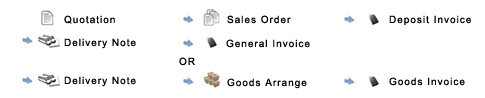
| 2.1.1. Quotation:How to add a new quotation, and how to add its related information in it into the system 4 different methods to add a product record into the product list: (1) From product list to select (2) From the filtered records to select after type in related searching keywords (3) From Product / Material record to select (4) Add a new product record in the product list, and update the new record in Product / Material record automatically (5) Delete the selected record in the product list |
* Quotation Succeed Rate Report * Simple Quotation Report * Quotation Summary Report * Quotation Product Information Report * Quotation Product Summary Report * Quotation Analysis Report |
| 2.1.2. Sales Order : How to add a new sales order, and with its information into the system |
* Top Selling Product Report * Sales Order Summary Report * Best Customer Report * Sales Profit Report * Sales Commission Report * Goods Delivery Report * Sales Comparison Report (By Customer) * Product Selling Quarter Report * Salesman Sales Comparison Report * Sales Payment Received Report * Simple Sales Order Product Report * Sales Order Product Information Report * Sales Order Product Summary Report * Sales Product Quarter Report (By Salesman ) * Monthly Sales Report ( By Salesman ) * Sales Amount Compared Summary Report ( By 2 Date Range ) * Goods Delivery Analysis Report ( By Customer ) |
| 2.1.3. Deposit Invoice : How to add a new ’deposit invoice’ according to the sales order into the system |
* Invoice Report * Invoice Detail Report |
|
2.1.4. Goods Delivered Operation: (2 methods of goods delivered): Method 1 : Goods Delivered Operation (No goods journal generated): (1) How to create a Goods Delivered Plan, and then delivery goods (2) How to create "Delivery Note" (Video explanation: Edit "Delivery Note" product list information to generate "Packing List". ) 2.1.5. General Invoice:Follow the product list of "Delivery Note" to create invoice (Video explanation: Add a new "General Invoice") ====================================================================== Method 2 : Goods Delivered Operation (Goods journal generated): (1) How to delivery goods partially (Video explanation: Add a another "Delivery note", and then follow the "Sales Order" product list to receive goods) (2) How to create a "Packing List" (Video explanation: Edit "Delivery Note" product list information to generate "Packing List". ) (3) How to create a "Delivery Note", and then delivery goods (4) How to delivery additional goods (5) How to handle bad products from delivering 2.1.5. Goods Invoice:How to create a "Goods Invoice" (Video explanation: Gather several "Delivery Note" to generate a "Goods Invoice") |
* Daily Transportation Report ( By D.N. Product) * Sales Product Return Report 2 * Goods Delivery Avg. Cost Report ( By Curr ) |