Set Up Production mode: System > System Level > Production Version
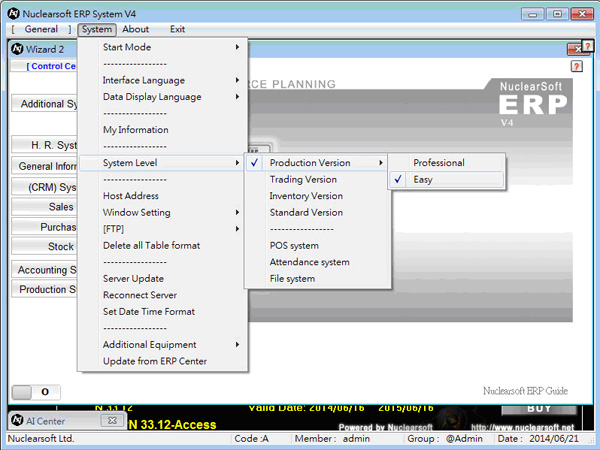 |
Easy Mode - All materials will be grouped together in one ‘Production Job Sheet’, and the quantity of each material will be deducted in different warehouses.
Professional Mode - Each product in the ‘Production Job Sheet’ can has its own production plan, and each product has its “Prepare Material sheet” and “Return Material Sheet” in order to be deducted in different warehouses.
|
|
|
4.1.1. Trial BOM: How to add a Trial BOM in the product 
|
4.1.2. BOM Record: How to check different BOM history records of one product, and edit it. 
( Video explanation: Cancel verified BOM Record and then edit it, try to edit different materials quantity, and calculate the total quantity of different materials in ‘Material’ tab.)
|
4.1.3. Sample order: How to add a new sample order into the system 
( Video explanation: The product is created in ‘Sample Order’ will be added to ‘Material / Product Record’ automatically, and then add BOM after save)
|
4.1.4. Production Job Sheet: How to add a new production job sheet 
|
4.1.5.Production of Easy Mode:
(1) How to group all materials up together 
(2) How to pick materials from warehouse 
(3) How to receive finished products to warehouses. 
( Video explanation:
(1) Add a finished product plan.
(2) Press ‘Goods received’ button to add it in warehouse.
(3) Verify the goods, a window pop-up, and ask for the product cost.
)
|
4.1.6. Production of Professional Mode:
(1) How to plan the product quantity for producing 
(2) How to prepare “Prepare Material Sheet” 
(3) How to pick materials from warehouses according to “Prepare Material Sheet” 
(4) How to return materials 
( Video explanation: Return material directly or create “Return Material Sheet” to return )
(5) How to receive the finished products to the warehouse, and check the finished goods in warehouse. 
|