|
Project Flow General List |
1. Enter CRM client relationship system>>Project record, press ¡®Add¡¯ button in project record interface, enter add project interface.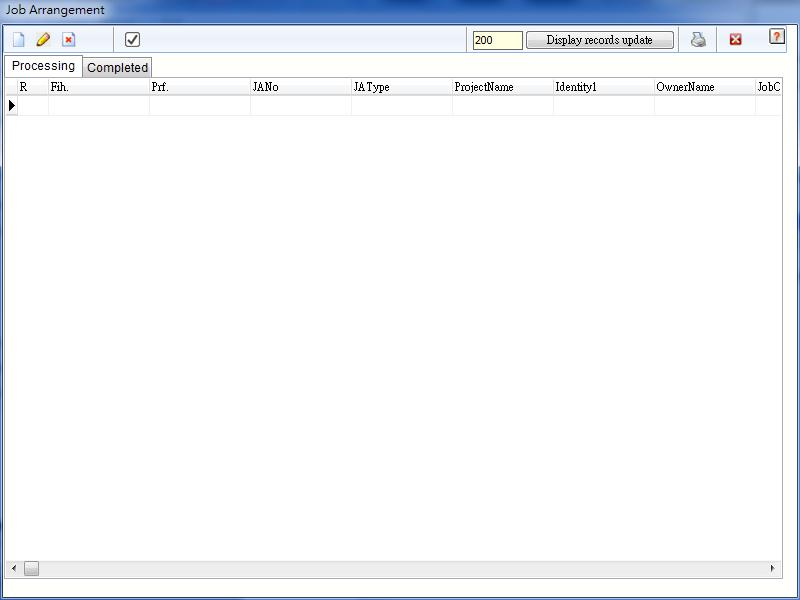 2.Input project name 3..Press ¡®>¡¯ to generate project code or input project code manually 4. Select project start date and complete date 5. Click ¡®Complete¡¯ when project finishes 6. Press ¡®+¡¯ to add project flow and input flow name in JAProcedure field in project flow list. 7. Press ¡®-¡¯ button to delete project flow 8. Press ¡®Save¡¯ to download files corresponds with flow, user can download JPG,PDF,GIF,DOC,XLS and other files. 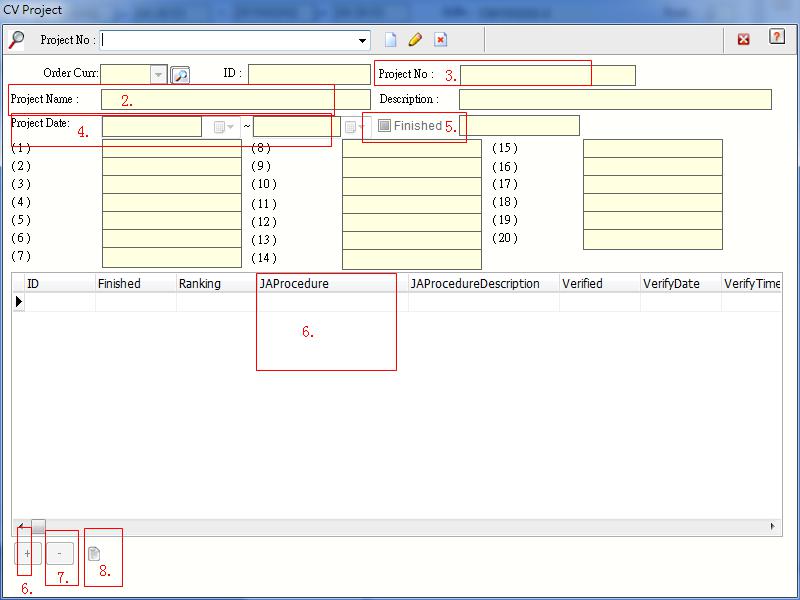 |
|