|
Job Management |
1. Enter (CRM)client relationship system >> Job management, enter Job Management interface.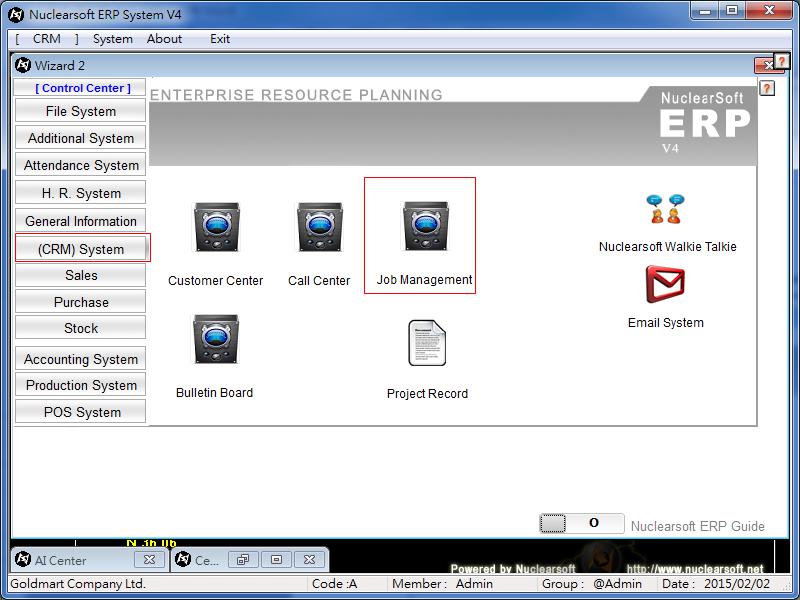 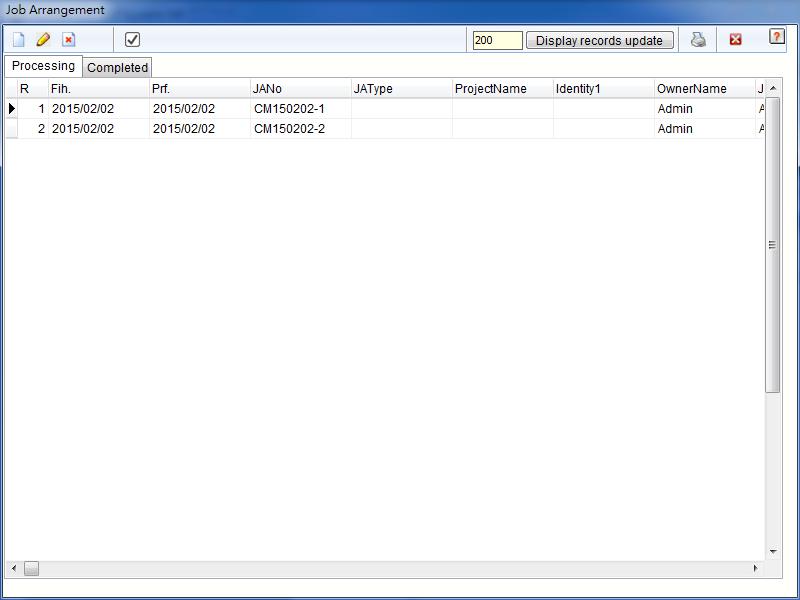 2. Press ¡®Add¡¯ button and enter add job management interface. 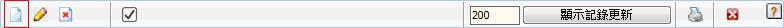 3.Select start time and complete time. 4.Select client ID 5.Select project for client. 6. Project Flow will display client¡¯s current followed stage for the project 7.Select job type. 8.Select job title. 9.Press ¡®Modify¡¯ button to add job record panel. 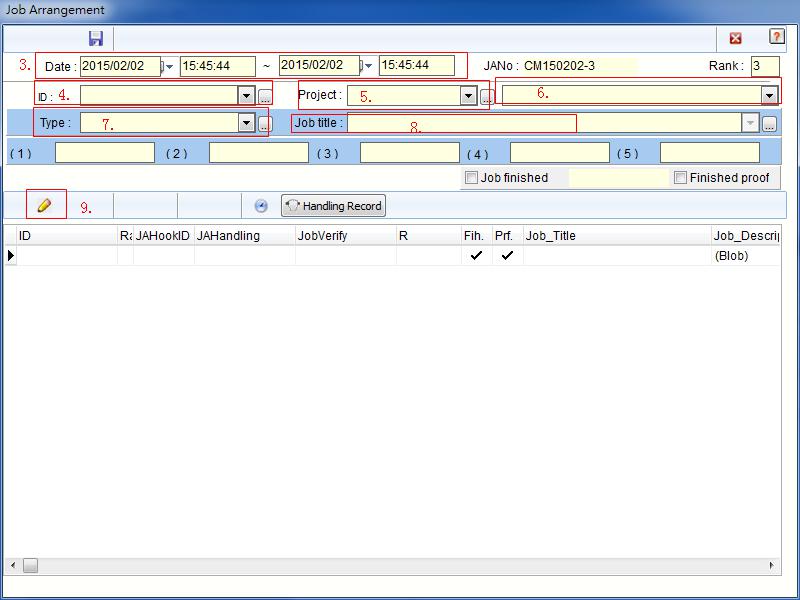 10. Press ¡®Add¡¯ button to enter Job Management interface 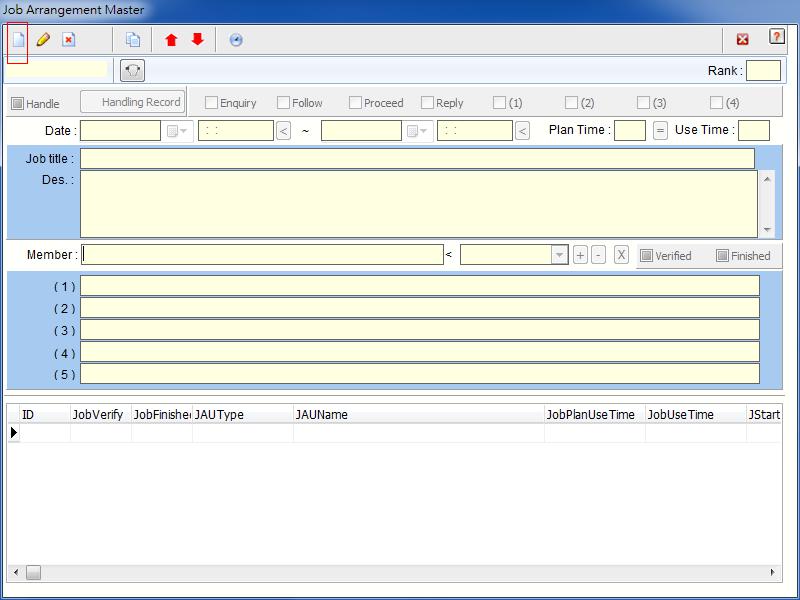 11. Select Job record status, Handle: record that haven¡¯t solve, Enquiry: enquired record, Follow: record that is being followed up, Reply: record that has been replied. 12. Manage job time, press ¡®<¡¯ to get current time, press ¡®=¡¯ to calculate time range according to start time and complete time. 13.Input job title 14.Input job content. 15. Select salesman, press ¡®+¡¯ to add person, press ¡®-¡¯ to delete person, press ¡®X¡¯ can clear up selected data. 16. Save data. 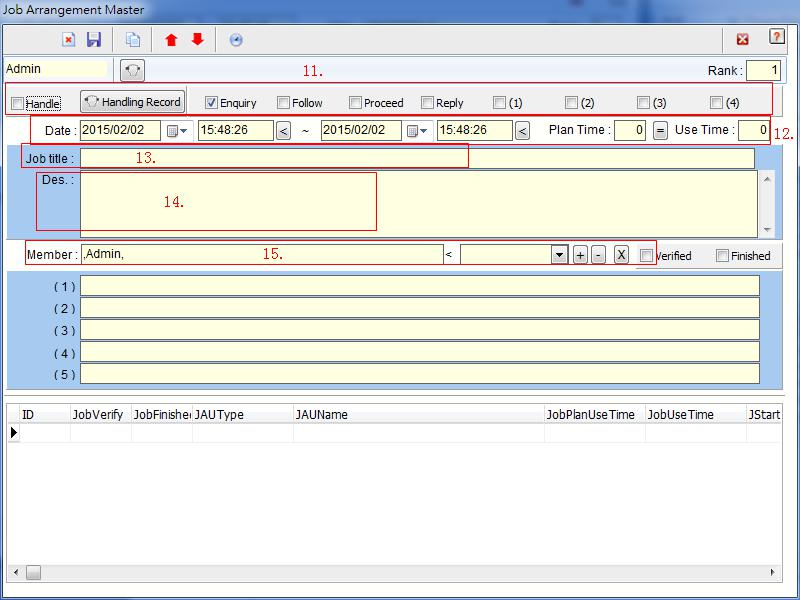 |
|