|
How to solve problem that no company name is shown when login ERP system. |
|
The company name in login interface means you have permission to control the company, user should set control permission of company when user can not see needed company name in login interface. 1. Input user account and password 2. Select [Main Setting]menu 3. Select [System Member] 4. Select member group and enter group setting interface 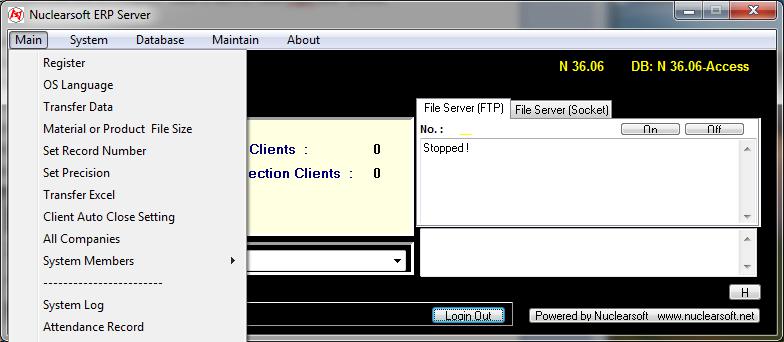 5. Select group in member group list 6. Press [Control Company] to enter control company interface 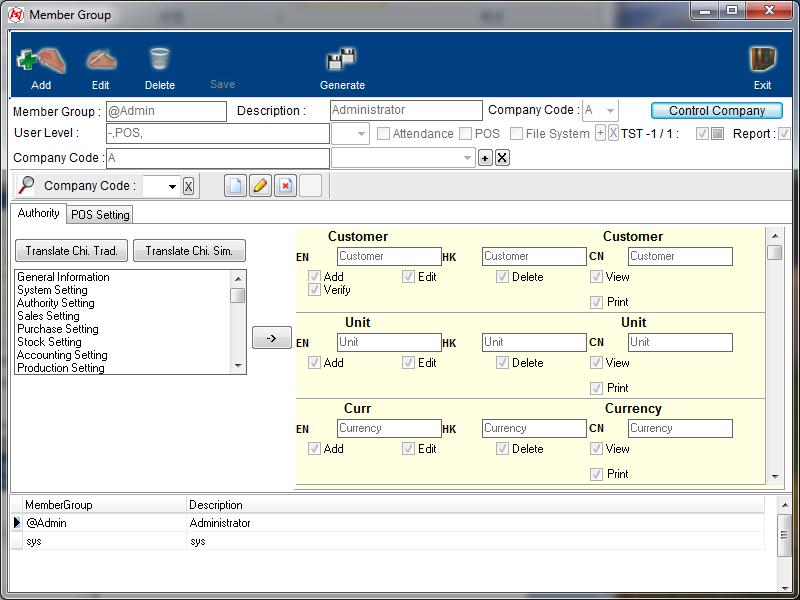 7. Interface shows controlled company list for group 8. User can press [Add] button to add company if user can not find needed company 9. Press [Save] button in drop-down list after selecting group 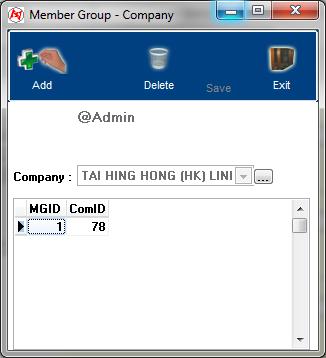 |
|