|
The save path of report format words and print format words |
|
System reads format file by specified save path in computer, but save path of report and format is different, the following will show how to find save path and name of fr3 file. Picture shows as below: 1. Login system and press [General Data] 2. Select [Report] and enter report interface 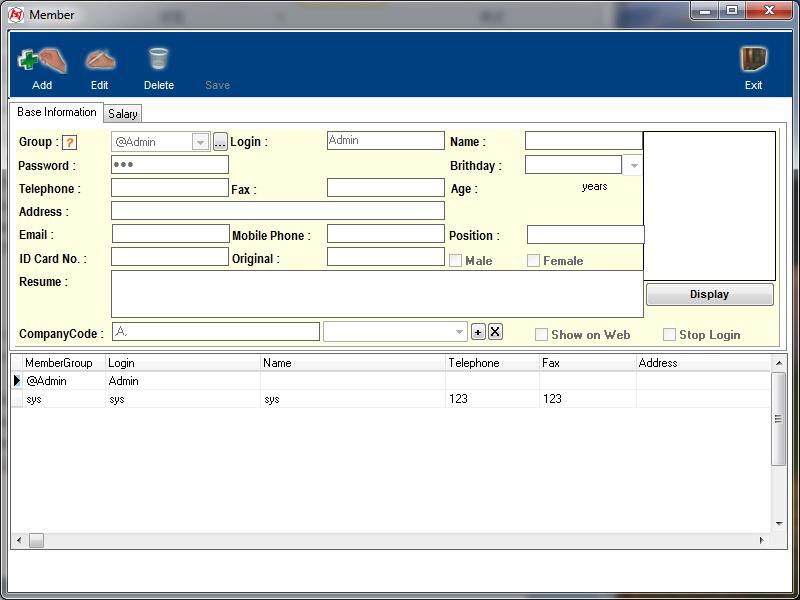 3. Select needed report in report list 4. Press [Add report] button enter report setting interface 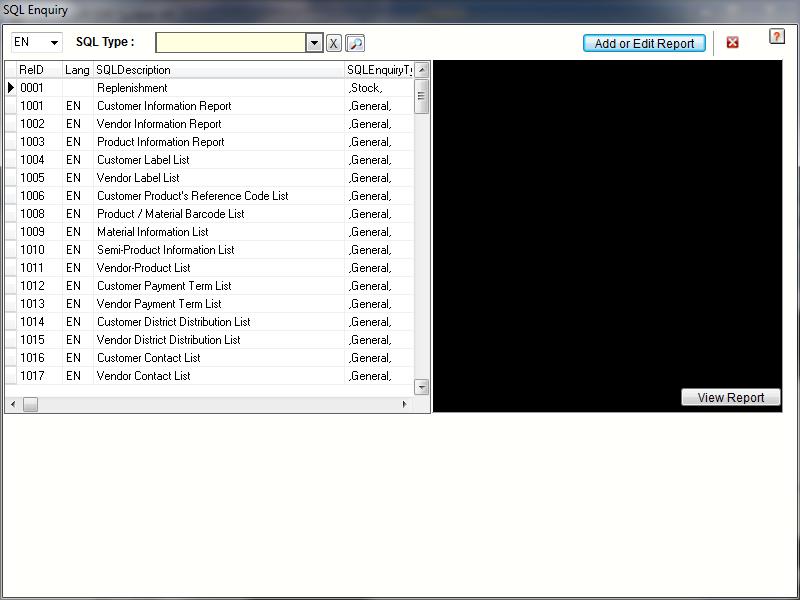 5. User can find file name of format by specified path  6. Save path of report format file: C:\Program Files (x86)\Nuclearsoft\Inventory\Client\MPic\backup 7. Copy fr3 file of the selected report name to save path can also save format file. 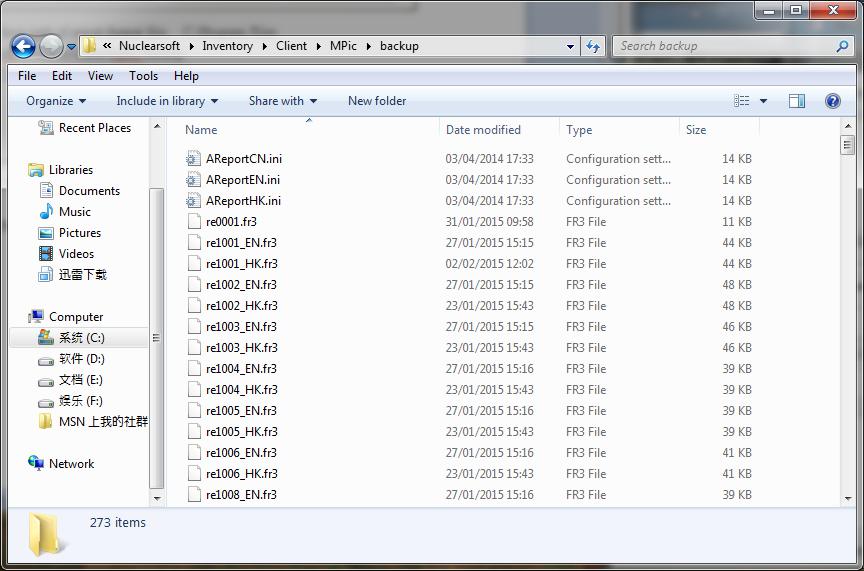 Print format save path: 8. Press [General Information] to display general information setting interface 9. Press [Print Format] to enter print format setting interface 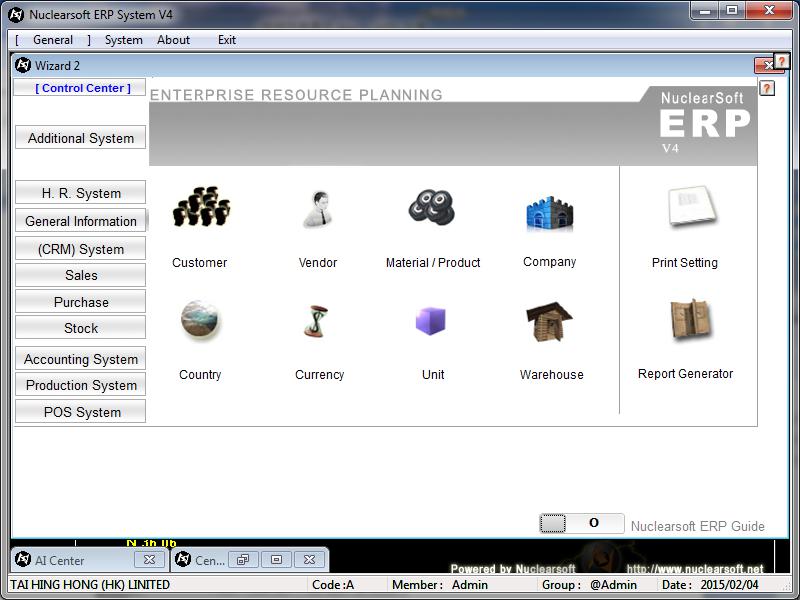 10. Select needed print format type 11. Select needed print format file 12. User can find specified save path to find file according to fr3 file name of print format 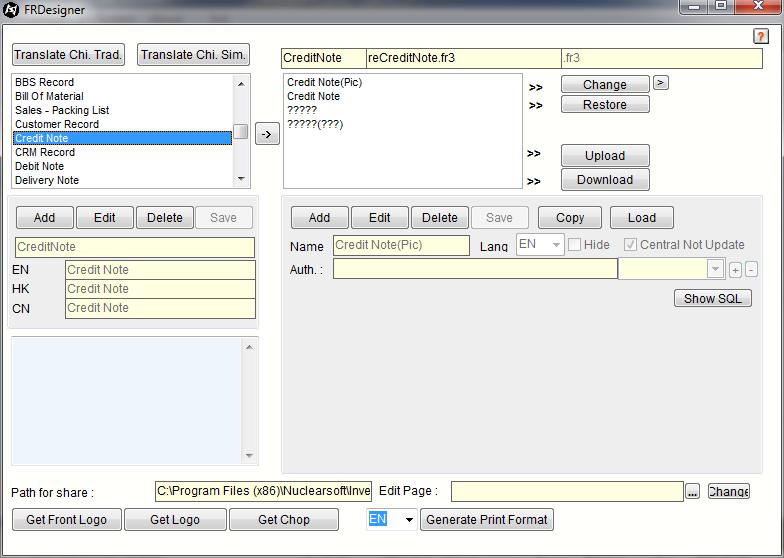 13 Format file save path is : C:\Program Files (x86)\Nuclearsoft\Inventory\Client\MPic\A\re (Red part means company code, company B in the list will be displayed as B/re) 14 User can find specified save path to find file according to fr3 file name of print format 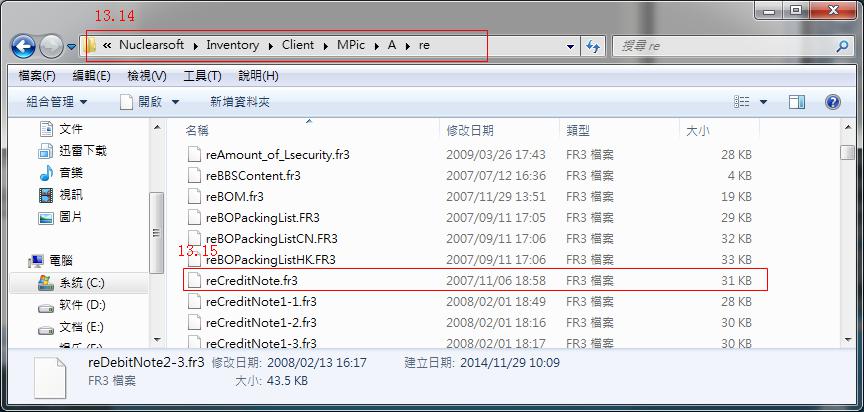 |
|