|
How to make product quantity or exchange rate ofunit. |
|
For there are so many kinds of units of one product, but the stock value should be unified for stock management and goods received management, goods delivery management, user has to solve the problem of unit exchange function. 1. Enter the system, press [General Data] to find general data interface 2. Press [Unit Record] to enter unit record panel 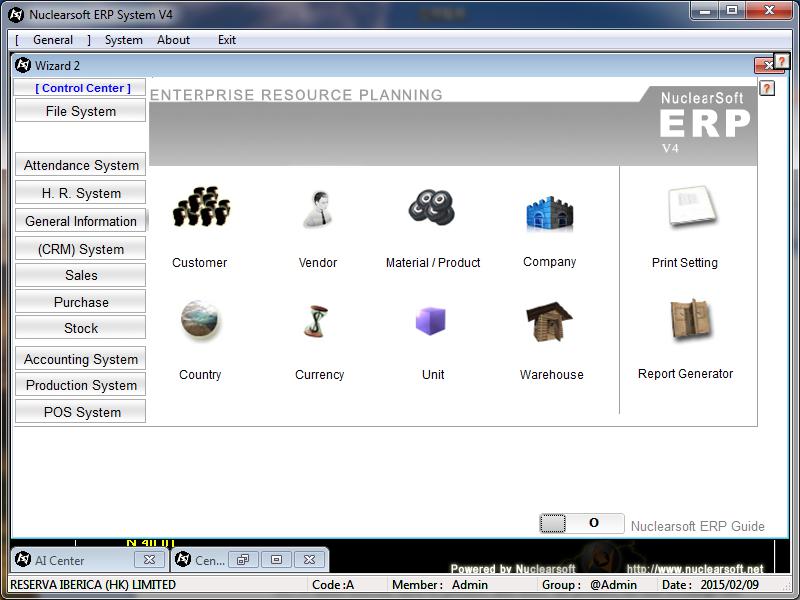 3. Enter the interface, press add or modify, user can input unit exchange rate. 4. Select selected layer of product, later select the product, the unit exchange rate of selected product is only belong to the selected product, the unit exchange rate of unselected product can be shared and used by other product. 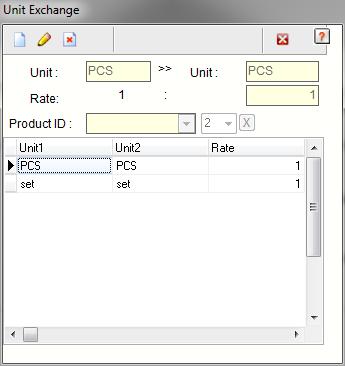 5.In material and product record, user can input inter unit (System r can take the order into actual unit), sales product unit ( System can take the sales order into display unit), purchase product unit ( System can take purchase order into display unit) for the product 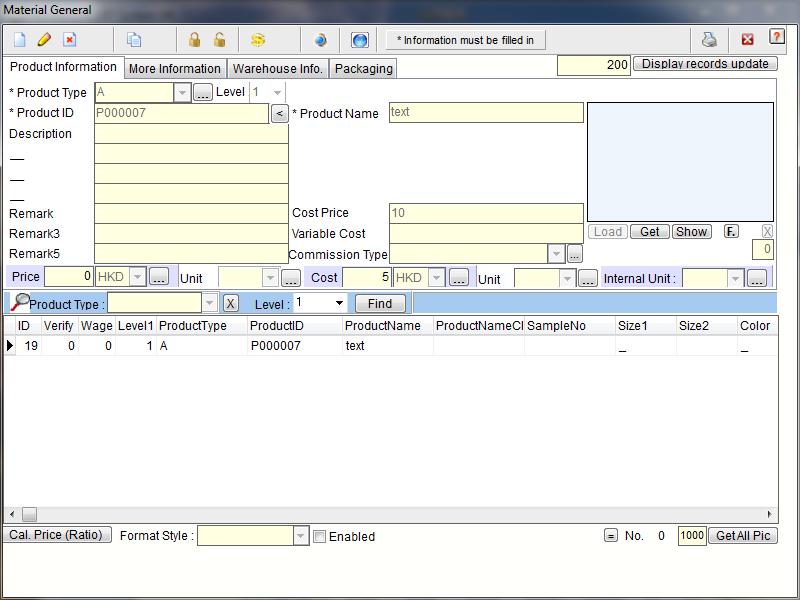 6. After adding product for the order, input display quantity and display price, system will pop up question reminder to ask whether user can exchange unit according to unit exchange rate£¿ If user presses [Yes], system will calculate actual quantity according to display unit and actual unit, system will also calculate actual price by divided unit exchange rate by display unit. ¦b 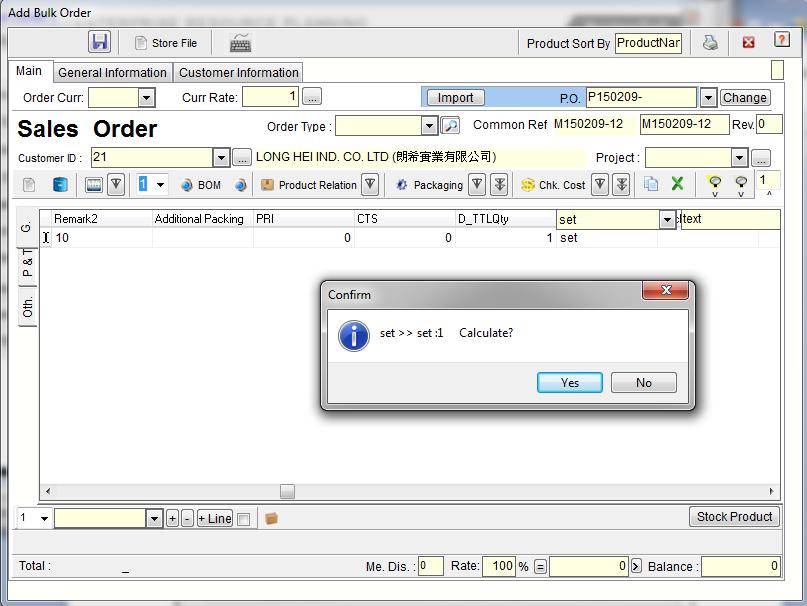 |
|