|
The use instruction of discount and calculation rate of order product |
|
When the client need discount or other things, user can calculate product price by discount or in other ways, below is operation way for system (1). Calculation (Display as Cal): 1. Enter the order, select product that needs special calculation, system default Cal to be 100, picture shows as below, 2. price (RCost) is 10, Cal is 100, after pressing  , user can get result of 18.3 as actual price, the calculation equation of Cal is : Cost=(Cal / 100)*RCost
, user can get result of 18.3 as actual price, the calculation equation of Cal is : Cost=(Cal / 100)*RCost 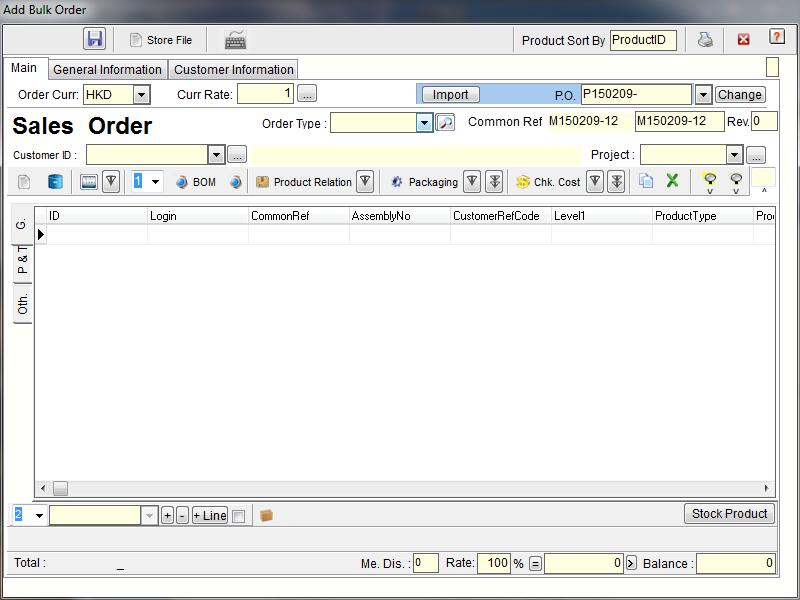 (2). Discount (Display as discount): 18.4 After entering order, select product that needs special calculation, system default Dis as 0, picture shows as below, 18.5 Price (RCost) is 10, Dis is 0. after pressing  , user can get actual price as 10 of 18.6, Dis calculation equation is : Cost=(100-Dis) / 100 * RCost
, user can get actual price as 10 of 18.6, Dis calculation equation is : Cost=(100-Dis) / 100 * RCost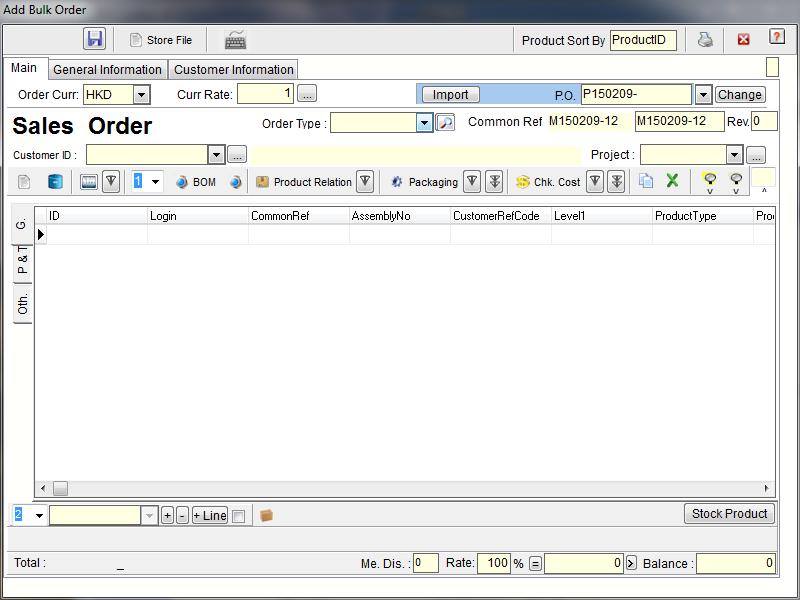
|
|