|
Interface of add product for order instruction |
|
User can enter add product interface by two ways: 1. Double click  enter add product interface
enter add product interface2. Double click product list to enter add product interface 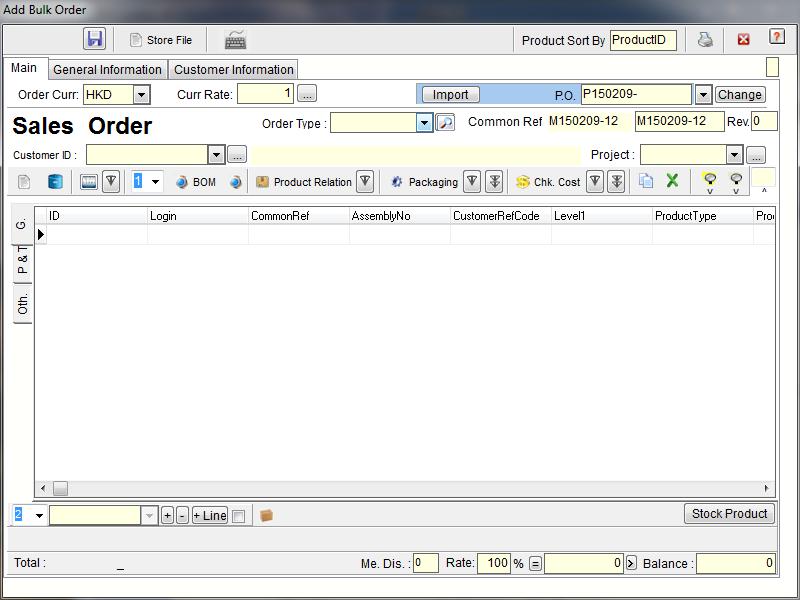 Enter add product interface, picture displays as below: 3. There are 3 ways to add product: (1).  Add product: User can add a new product record of order in product list, select layer for the product of 19.4, double click the product record can add product.
Add product: User can add a new product record of order in product list, select layer for the product of 19.4, double click the product record can add product.(2).  Add Product: User can enter product layer record interface to select product, double click the product can add product.
Add Product: User can enter product layer record interface to select product, double click the product can add product.(3).  Add Product: This way is special, user can add a totally new product record, the added product does not exist in product record, double click the product can add the product in product layer.
Add Product: This way is special, user can add a totally new product record, the added product does not exist in product record, double click the product can add the product in product layer.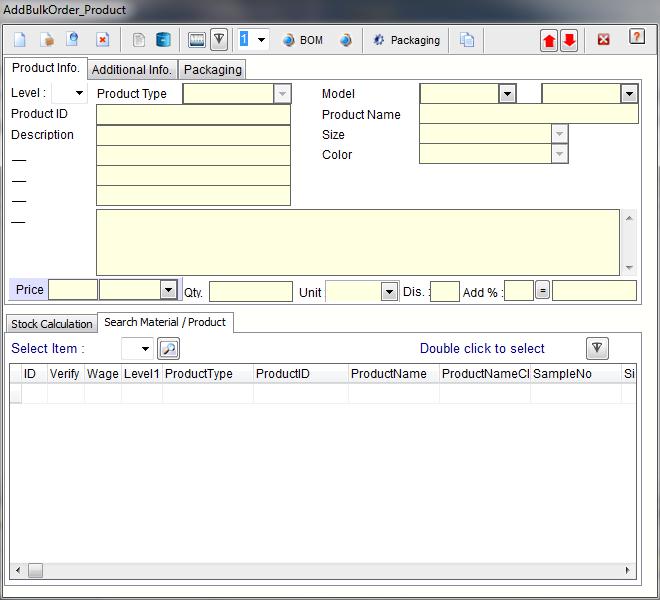 |
|