|
Shortcut Search Function of system list |
|
After a period of time is use, with more and more data, the record will also be more and more in module record list, it is not easy for us to look for data one by one, the shortcut search function can solve the problem: 2.2.1 Press list head in searched field, picture is shown as below: press Identity1 field of 2.1, the list will show input field that is marked as 2.2 2.2.2 After inputting searched data in the field, user can see a black pointer pointing at target record that is marked as 2.3, in the mean time, there is 2 kinds of operation way: (1). Press [Enter] after inputting data, system will show reminder that displays how many records for the searched data, then system will show the searched data. (2). Press [ALT] after inputting data, system will select all searched records according to search condition, the list will only show records you need, the list will be recovered after pressing [ALT] in the second time. 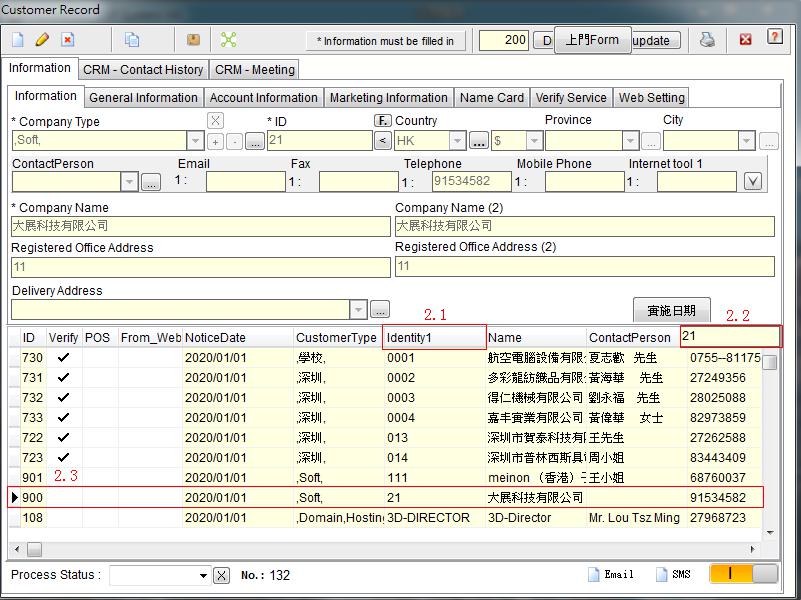 |
|