|
How to combine order to do operation of goods receive or goods delivery? |
|
Generally Client needs to combine several delivery notes to do delivery manager, below will displays how to combine delivery notes for goods received or goods delivery: 1. Enter sales management interface 2. Enter delivery interface 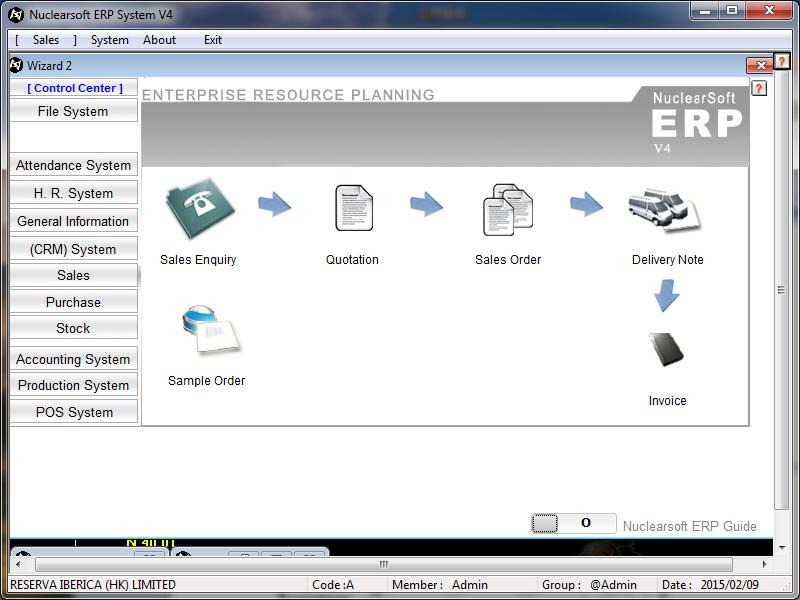 3.Enter combine delivery note interface 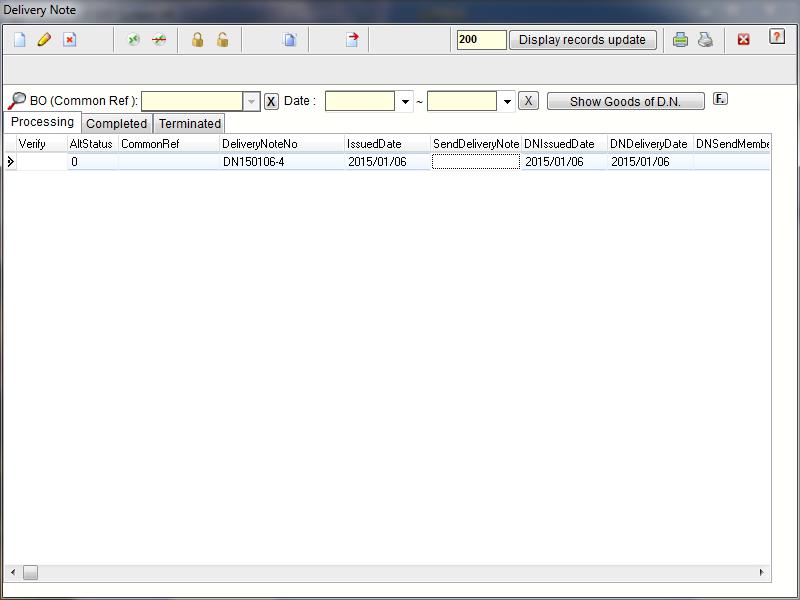 4. Select [Client ID], the order list of 20.6 will display that the goods for the client has not been delivered yet. 5. Select order currency, only the same currency can be combined 6. System displays selected order, double click the order record can add order record. 7. Double click order record, system will add order code to the list 8. Click [Submit] can combine a new delivery note 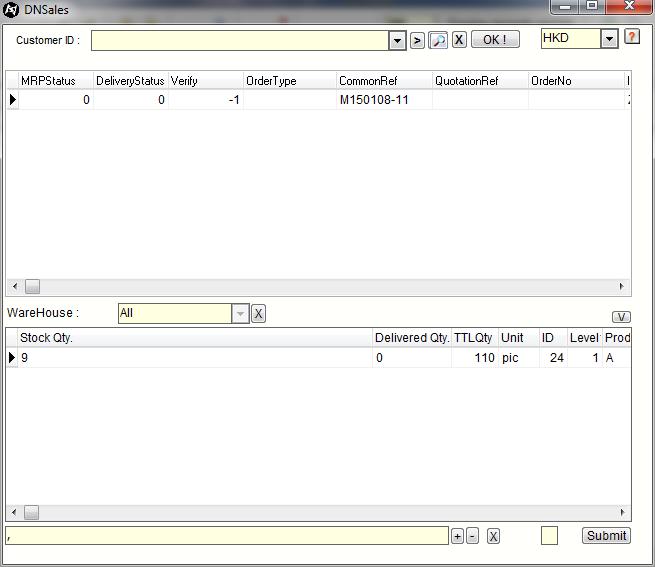 9.After combination, press  can do goods delivered management.
can do goods delivered management.Combine orders to do goods received: 10. Press the button to enter purchase management interface 11. Press the button to enter goods received interface 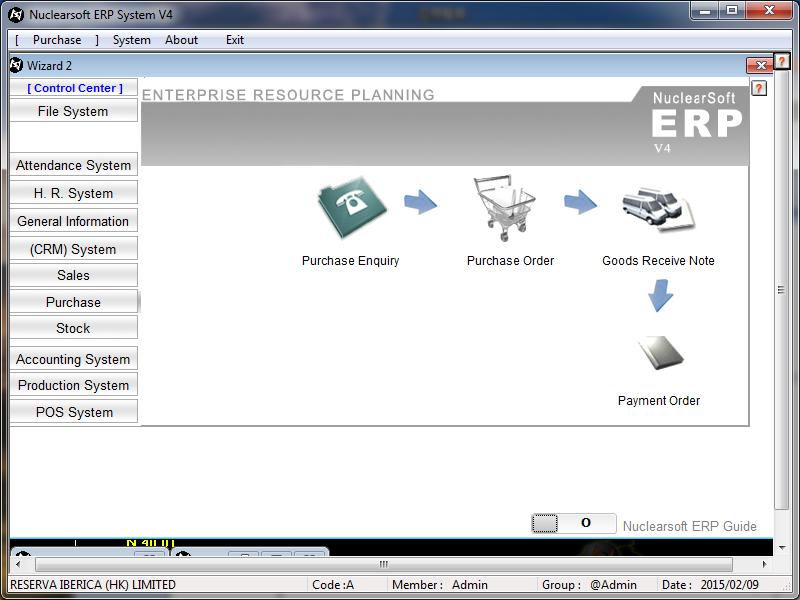 12.Press the button to enter combination for goods received management. 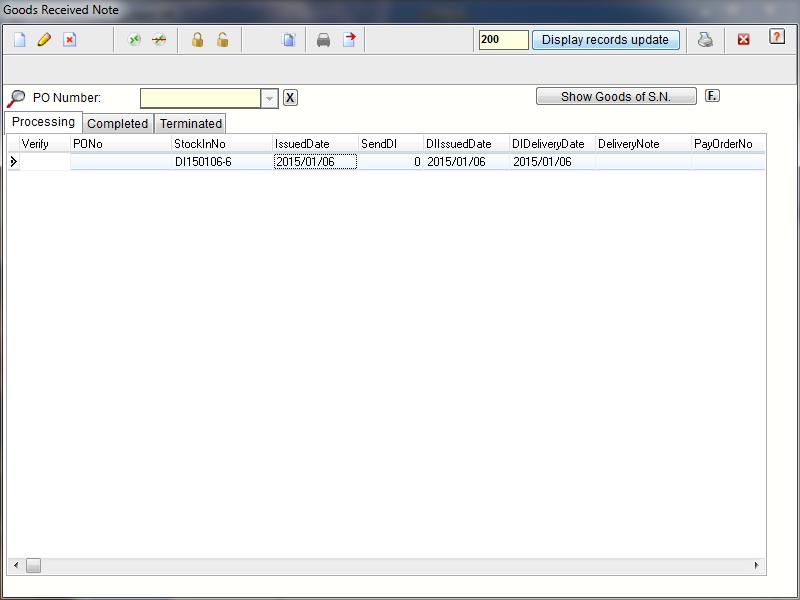 13. Select [Vendor ID], the order list of 20.6 will display that the goods for the client has not been delivered yet. 14.Select order currency, only the same currency can be combined 15. System displays selected order, double click the order record can add order record. 16. Double click order record, system will add order code to the list 17. Click [Submit] can combine a new delivery note 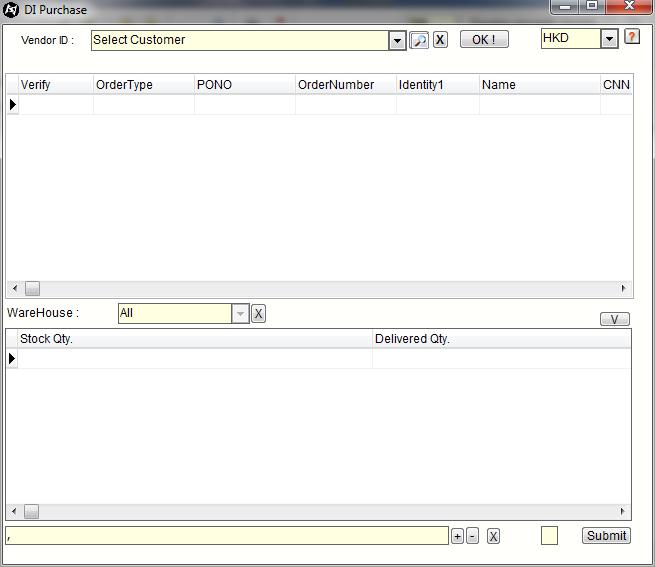 18.Press  can combine orders for goods received
can combine orders for goods received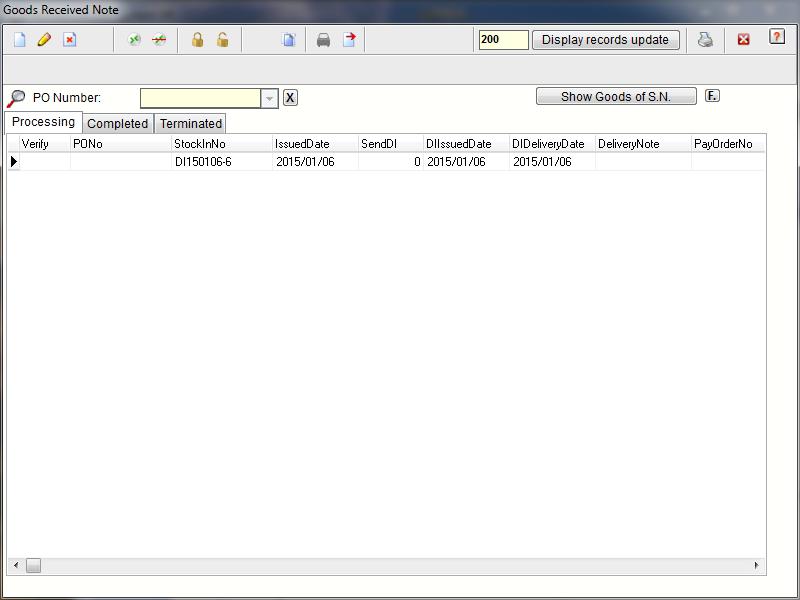
|
|