|
How to combine order to do receivable operation? |
|
When client pay in full for once, user can not receive receipt one by one, user needs to combine several invoices to receive receipts for a client. 1 Press  to enter combination order interface
to enter combination order interface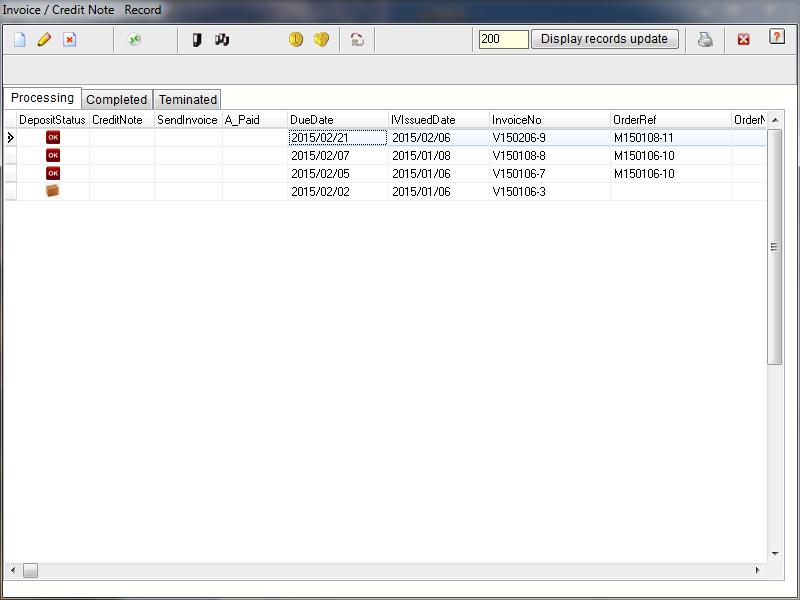 2. Select client code in drop-down list, order list of 21.3 will displays orders of client payment. 3. Select client, double click can add order records to combine. 4. Displays order code that will be combined 5. Displays order amount that will be combined 6. Press [Submit] to generate order combination order, invoice code will be invoice code of combination order 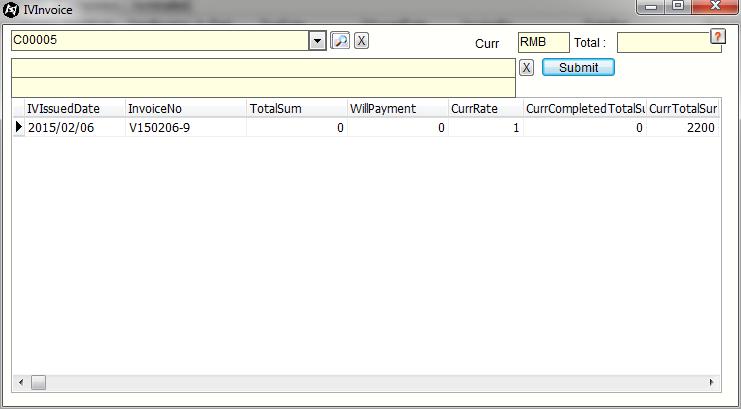 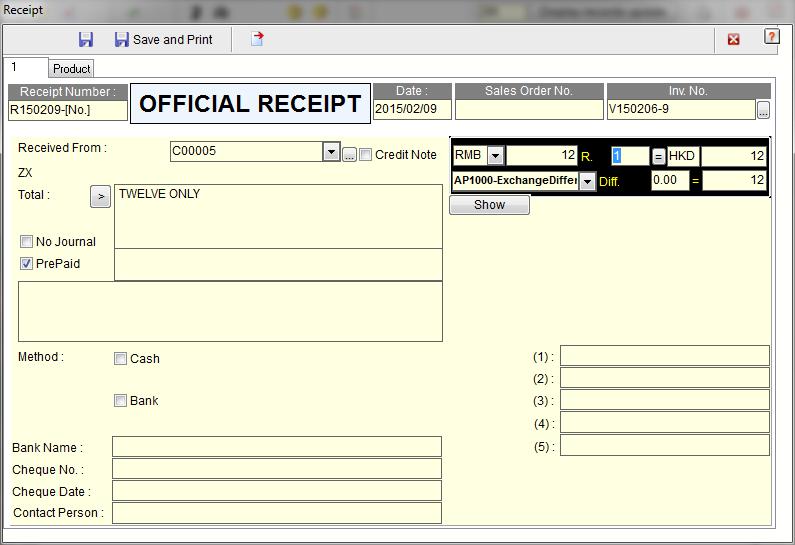 |
|