|
Company record setting |
|
If user wants to modify company name or other general data, how to do operation about that? 1. Press [My Company Record] in general data panel. 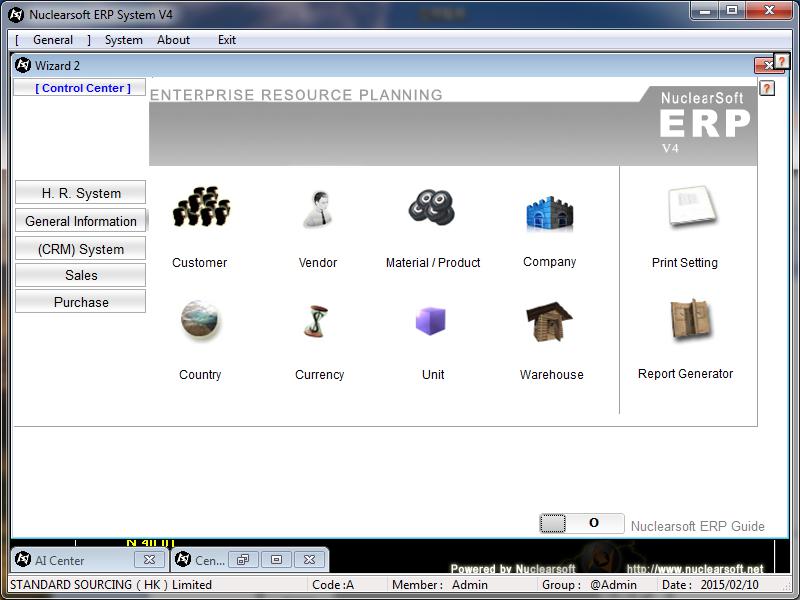 2.Enter the interface to press [Modify] to modify company general data according to need of user. 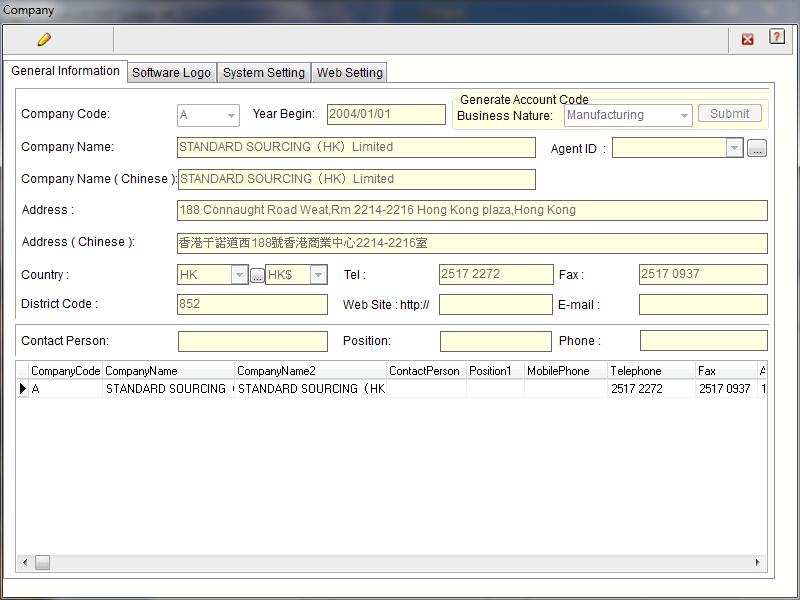 3.Select company account code in [Generate account code business type] field, there are 3 types of account code such as [English account code], [Hongkong account code], [Mainland account code]. System will generate corresponding account code for control company. 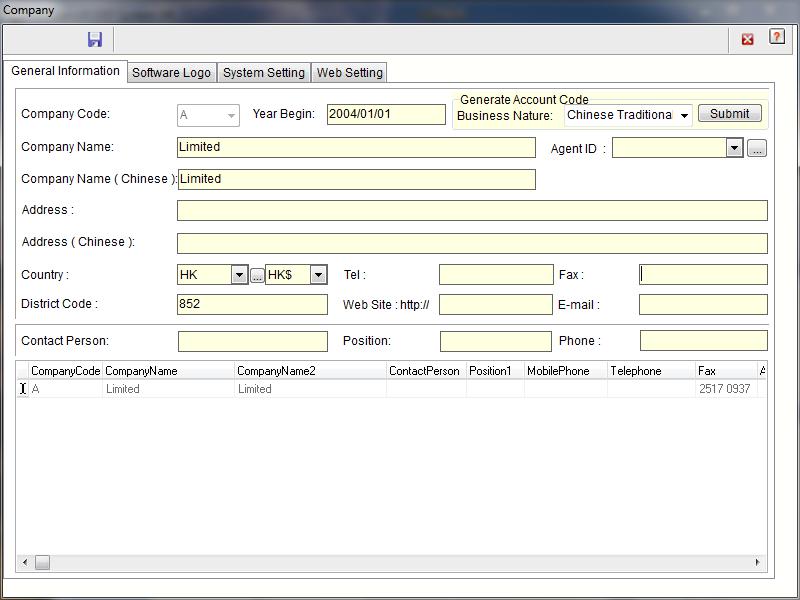 |
|