|
Product/Service Function Setting |
|
User can use Client/Vendor function to set product record of client/vendor, system will take latest product sales price/purchase price of product according to selected client/vendor automatically. After confirmation, system will update product price to client/vendor to keep product price of client/vendor be latest price. 1. In Client/Vendor record panel, user can select a record of client/vendor by pressing [Product/Service] 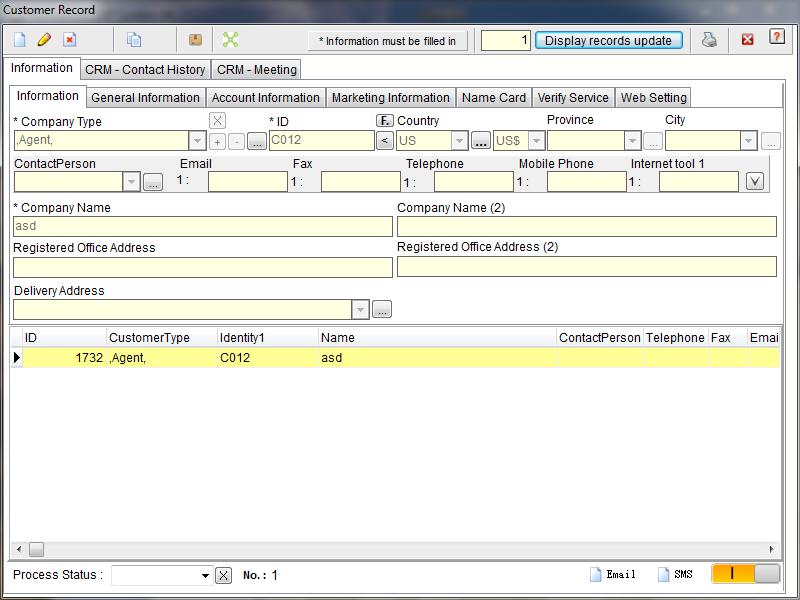 2. In Client/Vendor product panel, user can find all records of client/vendor and product sales/purchase, and the latest records. 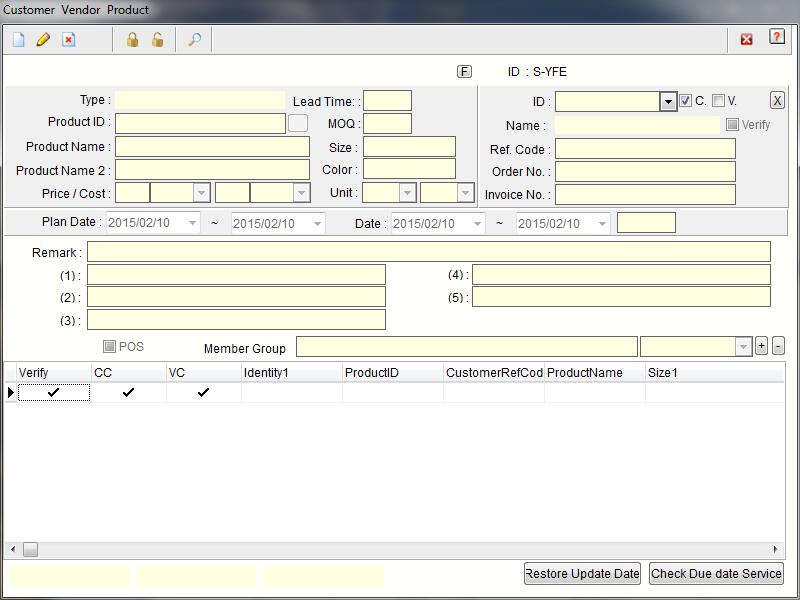 3.When opening order, system will read latest product sales price/purchase price according to selected client/vendor automatically. 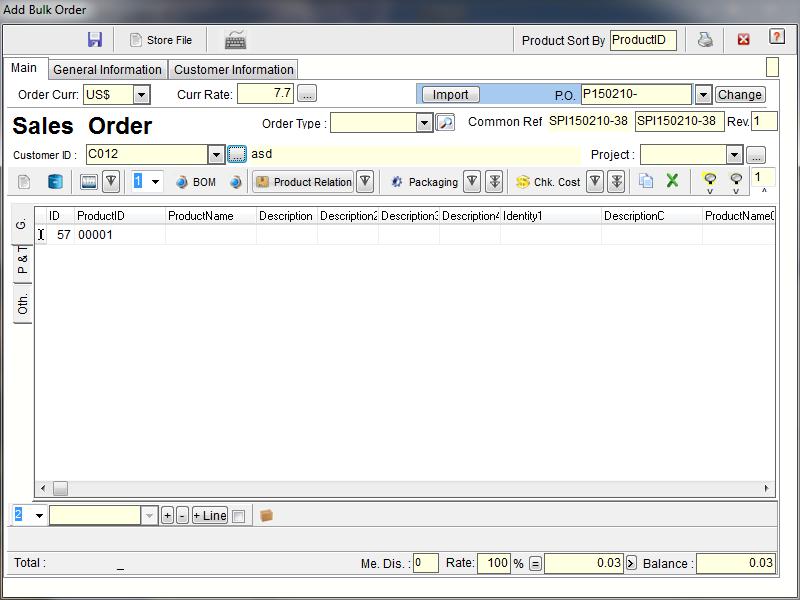 4.After confirmation of order, system will take product price to latest client/product of vendor/Service automatically. 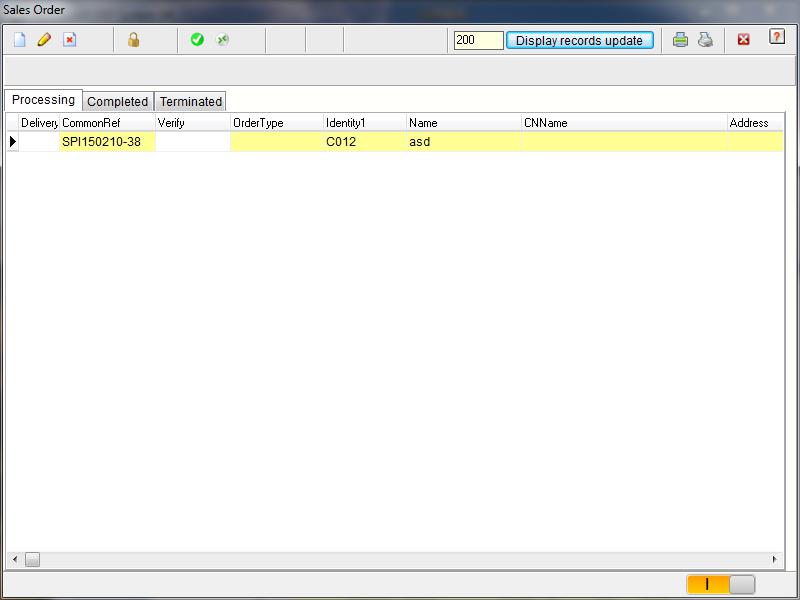 |
|