|
System selection explanation instruction |
|
2.4.1. Press [System], system will show system setting list marked as 4.2 (1)Start Mode: User can select operation mode when ERP system starts such as sales mode, office mode and retail mode, system starts by office mode generally. (2).Interface Language: User can select interface language when system starts such as English, simplified Chinese and traditional Chinese. (3). Data Display Language: User can select default language for data display (data display bases on used language of input data) such as simplified Chinese, traditional Chinese, ANSI and Japan (4). My Information: system display detailed information for login person. (5). System Level: User can select module controlled by system, the higher level the more modules, the level can be improved by purchase, system level is divided into several parts: Manufacture Professional Version, Manufacture Simplified Version, Trade Version, Inventory Version, POS System, Standard Version, Attendance Version, File System. (6). Host Address: Display IP address of main engine. (7). Window Setting: User can set interface default situation when opening system such as Full Screen(default), Hide Bar, Sound, Loading Lock, Table Column Lock (8). [FTP]: User can open FTP or close FTP by pressing FTP on or FTP off (9). Delete all format: user can delete all rank setting of list for system or recover original rank. (10). Setting Date Format: Make date format synchronize with date format of computer (11). Additional equipment: User can add phone number receiver(link phone to software) and phone message setting. (12). Update from ERP center: Open central upload and download interface, user can update or backup format, report, format file of the central server. 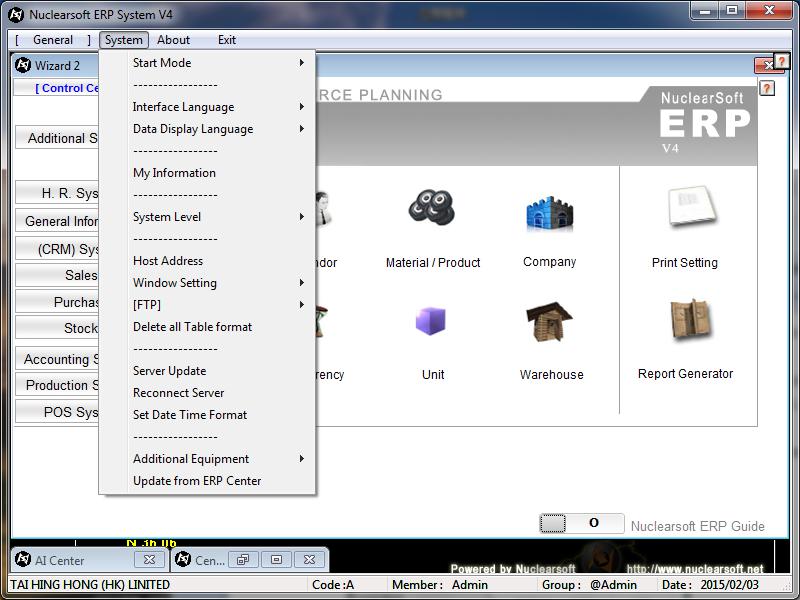 |
|