|
Solution for user cannot login Client |
|
2.5.1 Check Client is run as administrator (Only Win7 has the situation, user can move to next step directly in Win XP system) 2.5.2 Check if Nuclearsoft ERP Server is normal in computer that allocated Server, if the Server is abnormal, shut down it and restart it (If Nuclearsoft ERP Server is normal, move to next step) 2.5.3 Check if Socket Server is running normally, if not, please reopen it in Nuclearsoft ERP Server installation directory ( User should run Socket as administrator in Win7 system or move to next step directly if Socket Server is running normally) 2.5.4 Check if database is maintained in Server, if not, please login Nuclearsoft ERP Server to maintain database ( Do not maintain database as administrator or move to next step if user have maintained database) 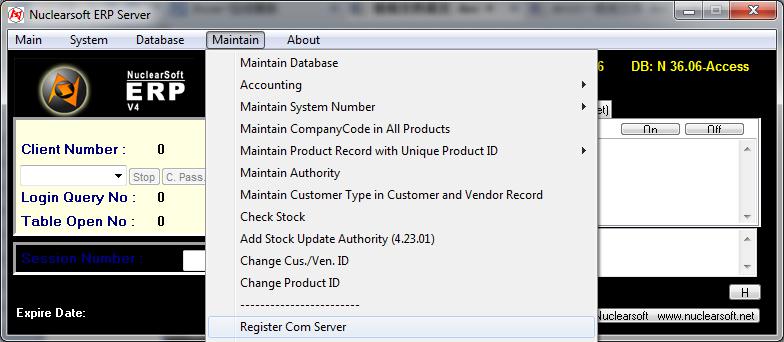 2.5.5 Check if [Register COM Server] is pressed, user can press [ Register COM Server] after login Nuclearsoft ERP Server ( User should press [Register COM Server] after login in Server as administrator in Win7 or move to next step if COM Server has been registered) 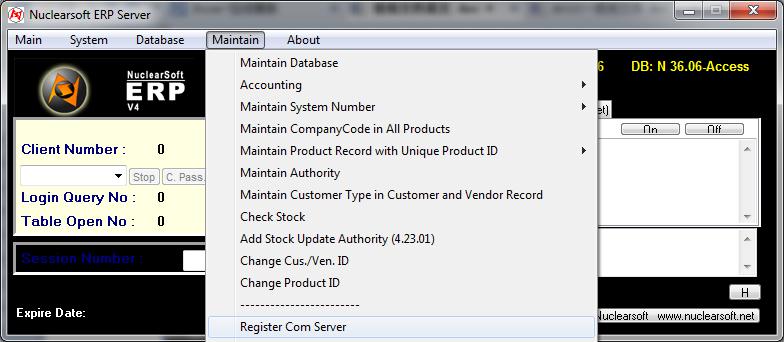 2.5.6 Check if IP Address inputted by user is IP address of computer that allocated Server (Move to next step if IP Address is correct), the way to check IP is: Run==>Cmd==>ipconfig 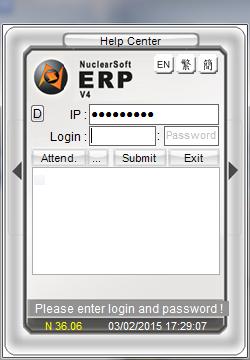 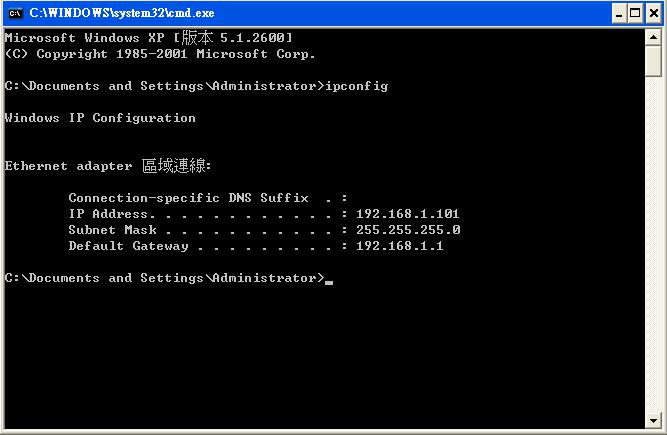 2.5.7 Check if the firewall allow LHHServer and Socket Server running in computer that allocated Server. 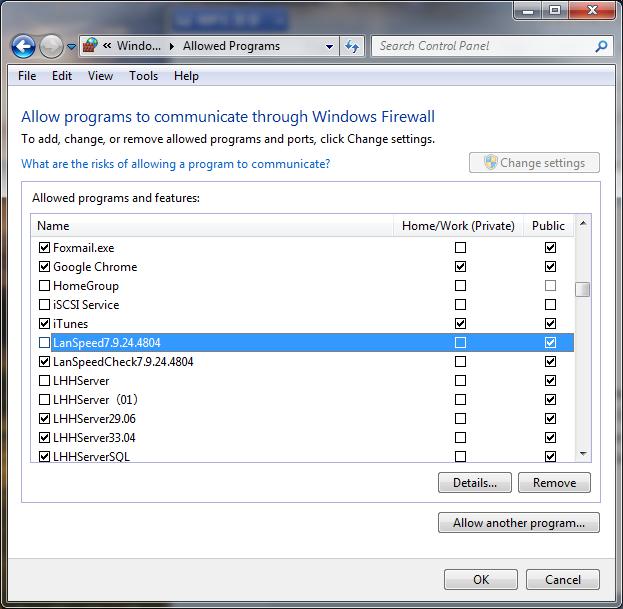 2.5.8 If user login Client through internet IP, user should check if the inputted IP Address is internet IP of company ( If the IP Address is correct and user still can not login meanwhile the above check steps have been done, the only reason may be the router, move to next step for the router) User can also search outer network IP by Baidu. 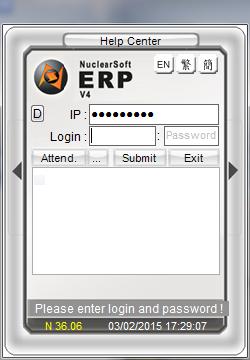 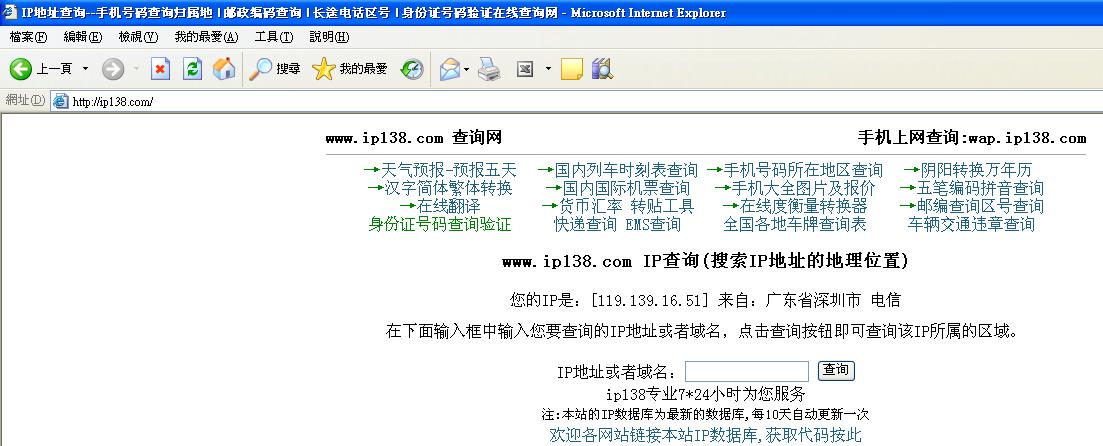 2.5.9 Check if the router has open 211 port and target it to main engine IP in computer that allocated Server. (User should call internet company for that, router setting is beyond our work responsibility) |
|