|
How to do with problem that window show incompletely |
|
In ERP utilization, user will have problem sometimes that window shows incompletely The solution is below: 1. Right click in the blank side of desktop 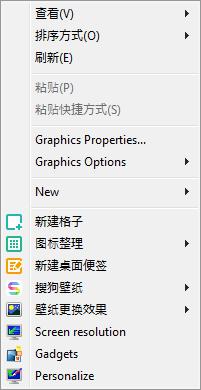 2. Select Screen Resolution and enter screen resolution interface 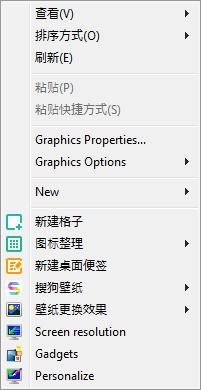 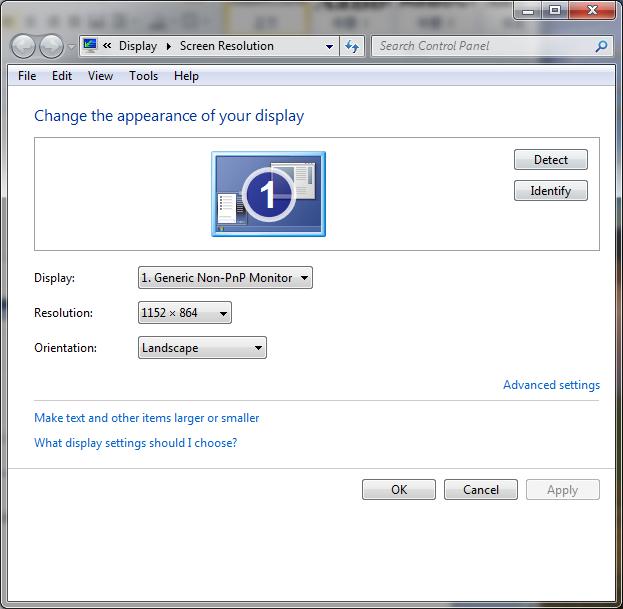 3. Press [ Change character and size of other project] , enter selected interface 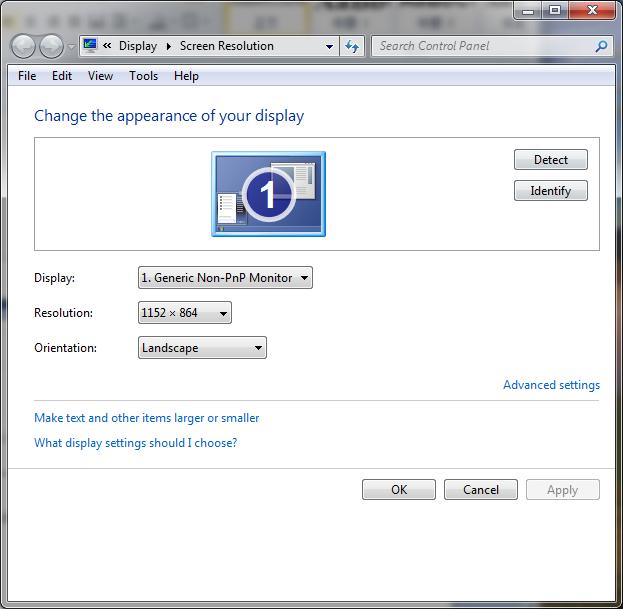 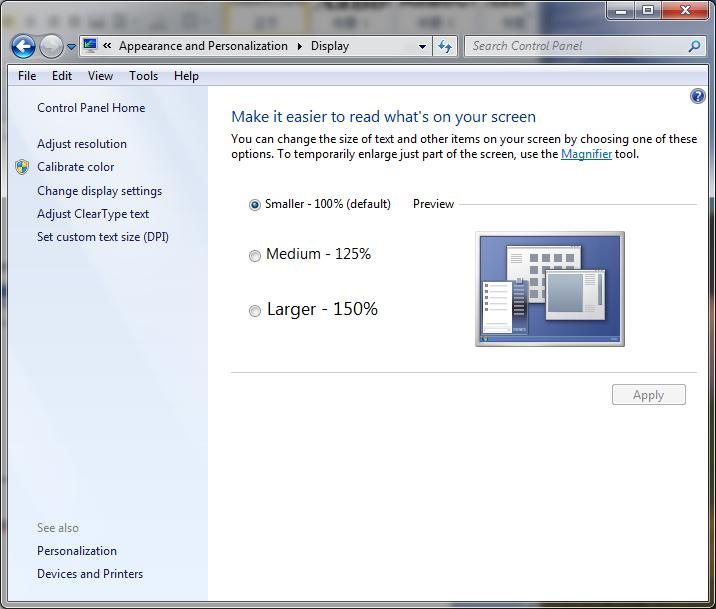 4. Select [Minumum-100%] and press [Apply] to save it 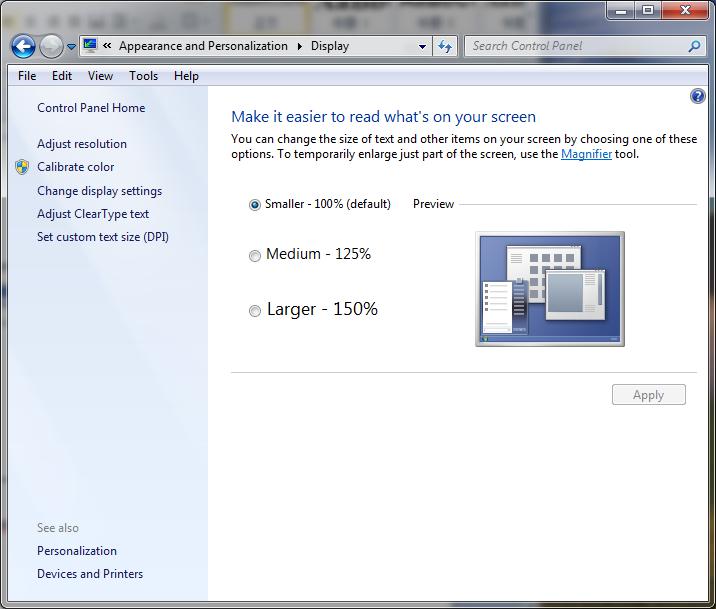 |
|