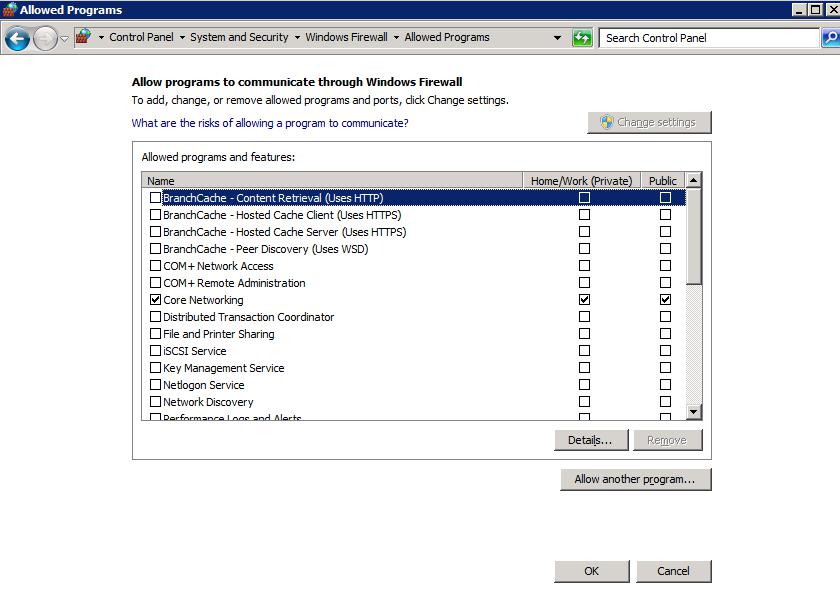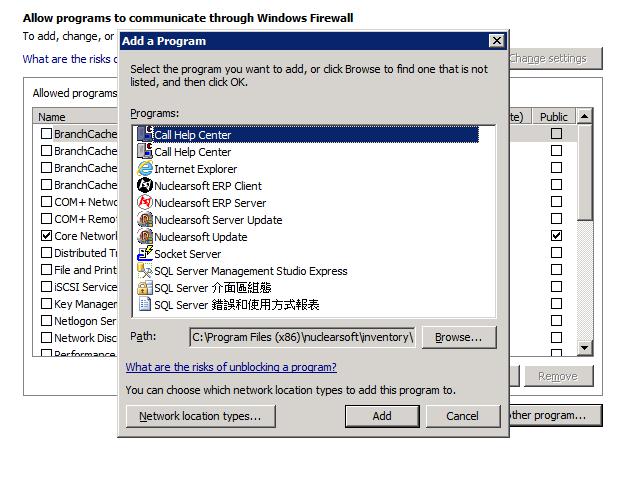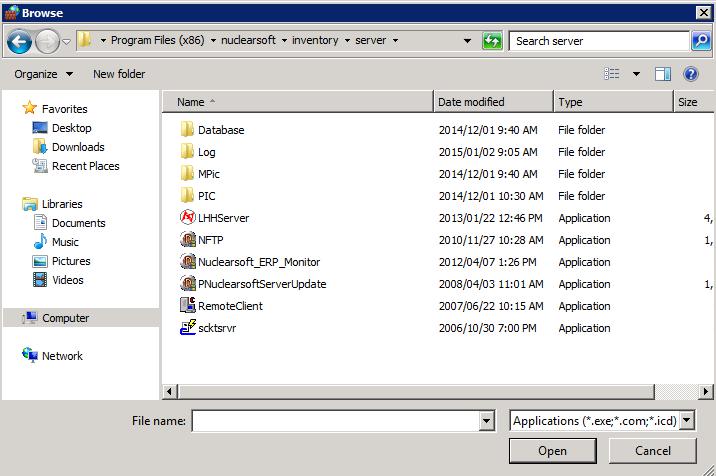How to set Windows Firewall after ERP software installation complete?
|
1. Enter [Control Panel]->[System and Security]->[Windows Firewall]->[Allowed Another Program]
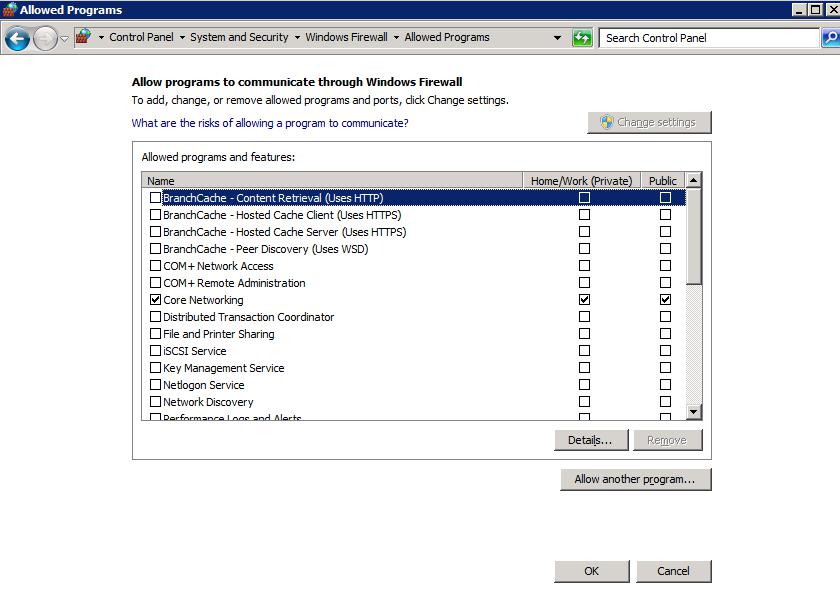
2. Press [Allowed Another Program], select Nuclearsoft ERP Clien,Nuclearsoft ERP Server,Socket Server,NFTP,PNuclearsoftUpdate , add the selected program into allowed program list, picture show as below:
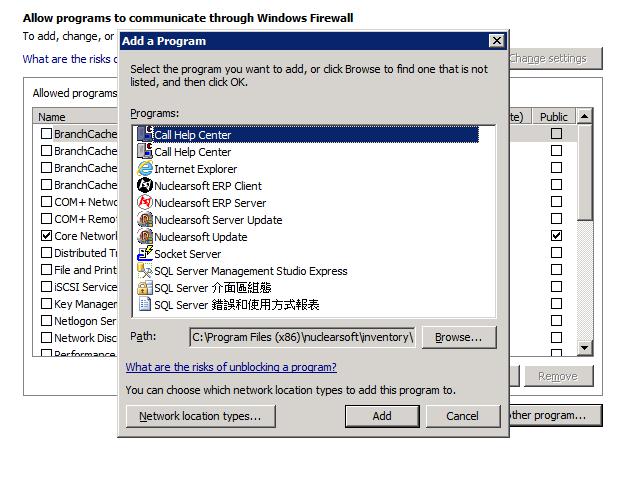
3. As shown in above picture, if the added program list has no NFTP program, press [Scan] and enter C:\Program Files\Nuclearsoft\Inventory\server to find NFTP program, later press [Start Old File] to add program
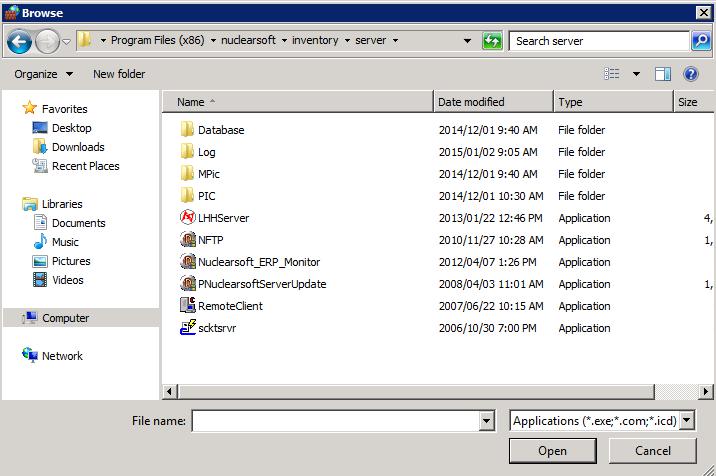
|
|