|
Operation of Search stock function in Server |
If the system has abnormal data of stock quantity, or disagree with goods received or goods delivery quantity, user can maintain data by search stock function.
1. Double click [Nuclearsoft ERP Server] -> Input account and password of administrator->Log in->Maintain database-> Search Stock 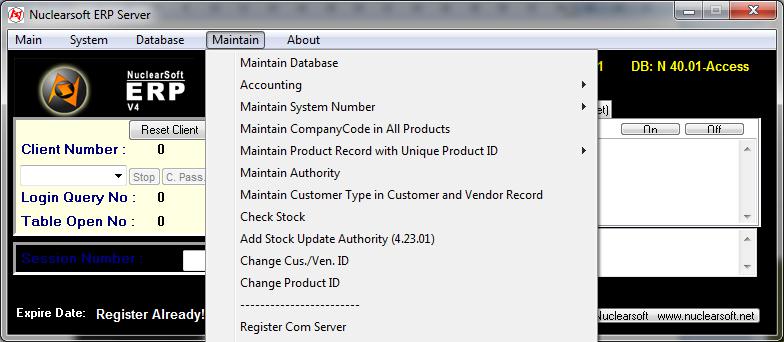 2. Press [[Maintain Stock Product Quantity]-> Input Company Code-> OK 3. Check company code [Main Setting]->[All Companies] 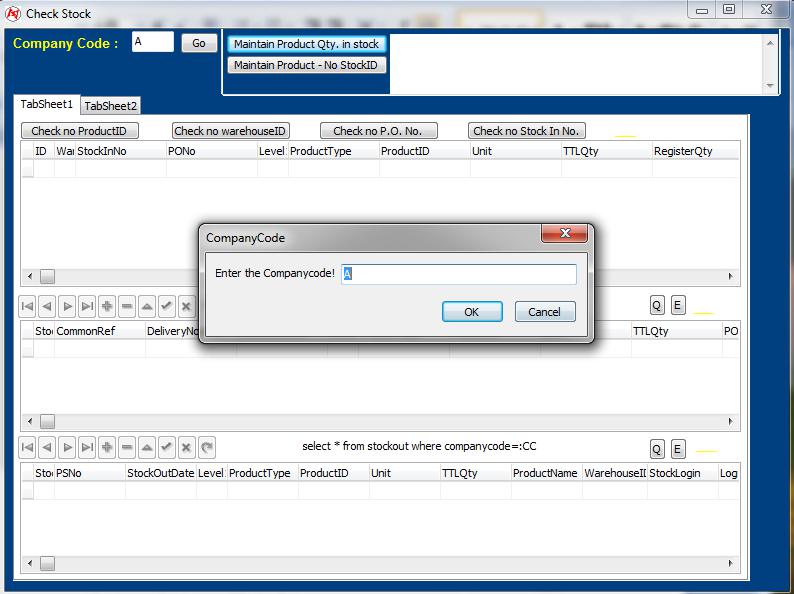 |
|