|
Permission setting of login person |
9.1 Double click [Nuclearsoft ERP Server] ->Input account name and password->[Log in]->[Main setting] ->[System Member] ->[Member group]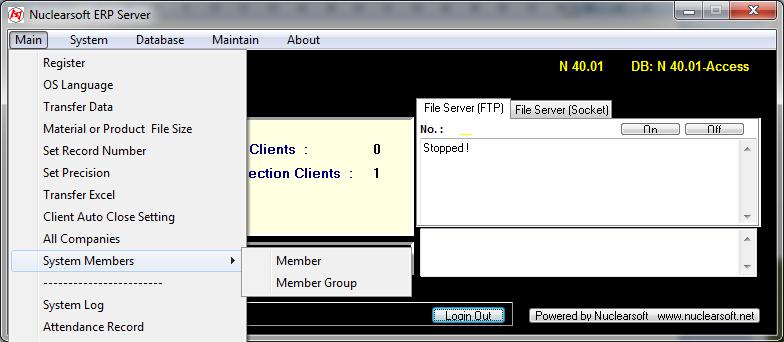 9.2 Press  [Add]
[Add]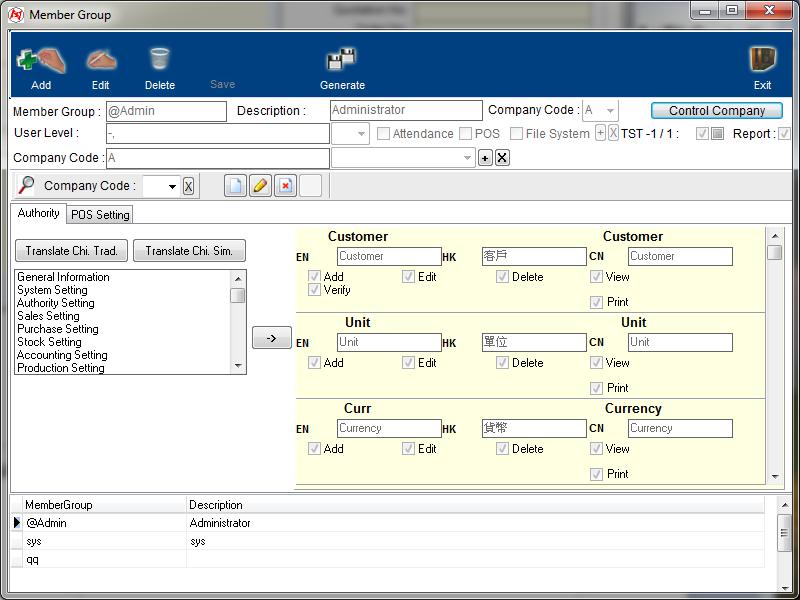 9.3 Select company code, user can set different permission for different companies 9.4 Press [Save] to generate default permission 9.5 Press [All allow] 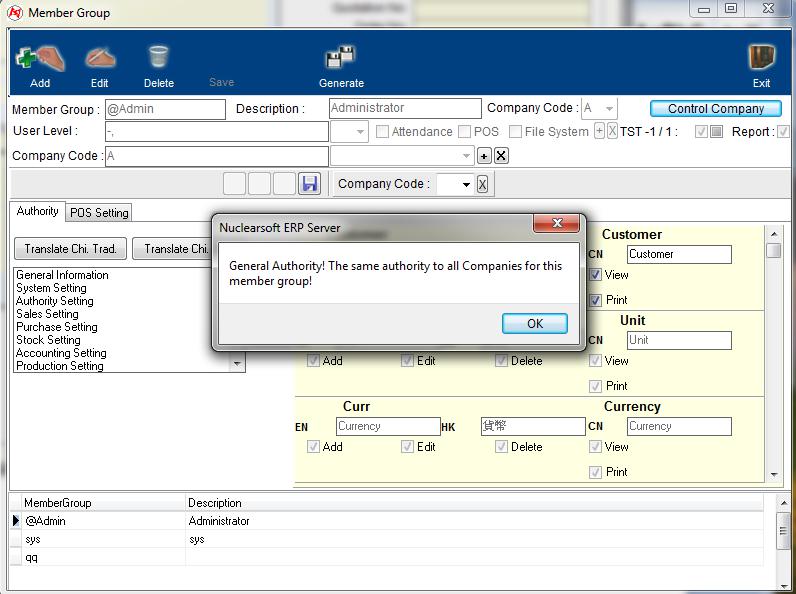 9.6 Select company code that will be modified 9.7 Select system module that will be modified 9.8 Press [Modify] 9.9 Click to allow the permission, cancel click means not allow the permission 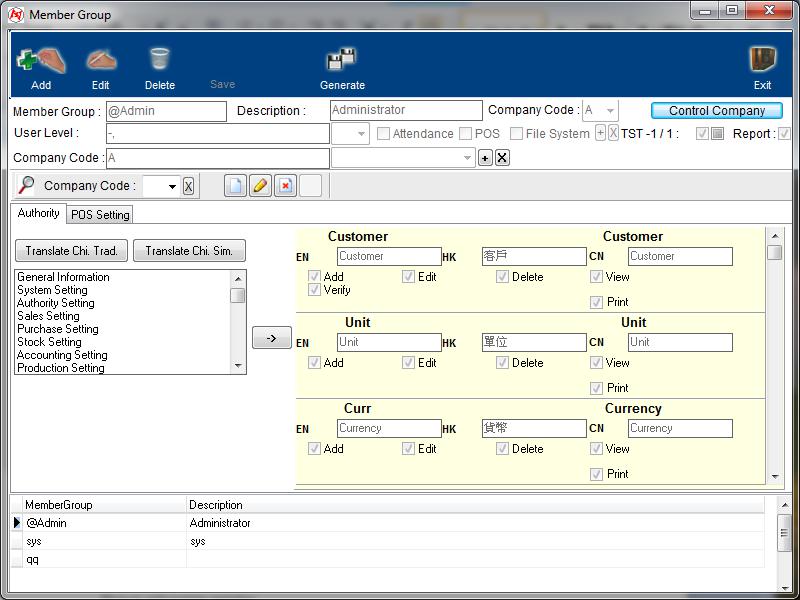 |
|